When you upgrade to a Coach Annual subscription, you will have the ability to create or connect athletes and manage them like individual premium athlete subscriptions from one place. Our Athlete Plus subscription allows you to connect premium (paid) athletes to your account to help plan their race day strategies and target goals. Read more about our subscription types.
Billed Yearly ($24.92/Month)
Get StartedBilled Yearly ($12.42/Month)
Get StartedNo Cost / Upgrade Anytime
Sign Up* View a full list of all our premium features that come with paid subscriptions.

The AI Workout Builder is an innovative tool that empowers cyclists and coaches to create highly personalized, structured workouts tailored to specific race scenarios and individual training goals. [read more]
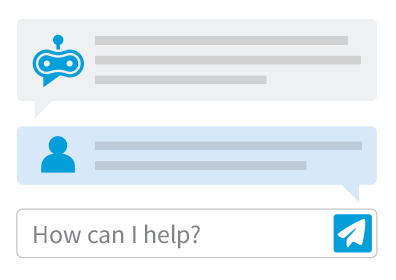
The BBS AI Assistant is an advanced feature available exclusively to our Premium Account holders. It's designed to provide expert guidance on race plans, training, nutrition, and more, leveraging deep knowledge of Best Bike Split, endurance cycling, and triathlon coaching. [read more]
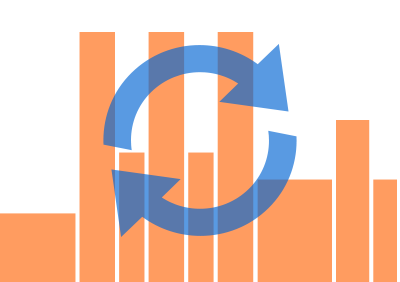
Race plans can be uploaded to Garmin and TrainingPeaks as either a time or distance based structured workout. Time-based workouts are great for synching with training platforms like Zwift, while distance-based workouts are better for comparing your plan to your actual power on race day. [read more]
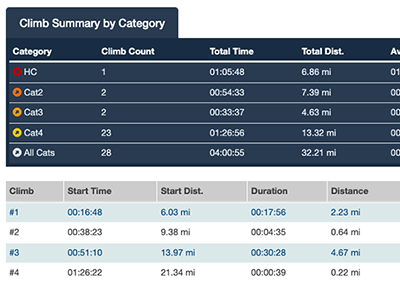
The Climb Detection feature is designed to identify and categorize significant climbs along your route. Any climb that spans over 250 meters and has an average grade of more than 3% will be identified as a categorized climb. [read more]
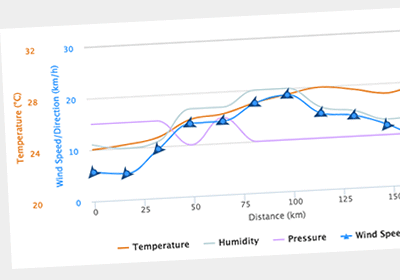
This feature creates a forecasted or historical weather map for multiple points along the course based on both location and time. With advanced weather athletes and coaches can really start to factor changing weather conditions into race day planning. [read more]
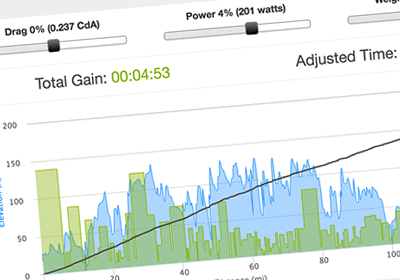
The Time Analysis tool gives athletes and coaches the ability to vary Power, Drag, Weight and/or Rolling Resistance for any BBS model run and see the estimated impact to the overall race as well as per segment in real time. [read more]
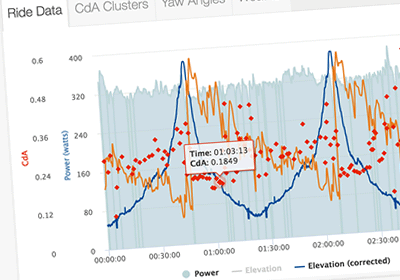
The Analytics tool provides a comprehensive analysis of your ride data, including our Time Analysis what-if simulation, estimation of aerodynamic drag (CdA), yaw angle and gradient analysis, and weather data. Simply select your bike and course in the drop-downs, then upload a recent ride file. [read more]
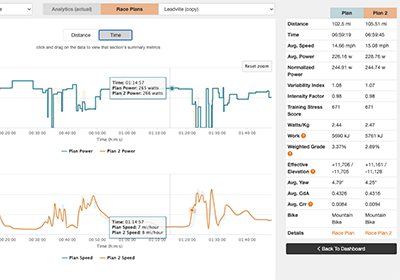
Compare a race plan to another race plan or to actual race analytics data to gain valuable insights by viewing overlayed Power, Speed, and Elevation charts as well as summary data for both. [read more]

Follow your Best Bike Split Power and Speed Targets on the Wahoo ELEMNT as they are displayed in real time along the course on race day. Don't leave your race plan at home on race day! [read more]

When you pair a Wahoo ELEMNT with Best Bike Split integration to your KICKR you can pre-train any race plan with the most accurate simulation available. Besides just elevation changes you will feel the effects of wind, rolling resistance, weight and aerodynamic drag. [read more]
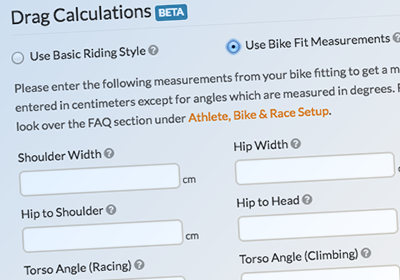
This calculator takes specific measurements about your body and position on the bike to help refine your drag profile. This calculator can be a powerful tool to show the aerodynamic and time value of a good bike fit. [read more]
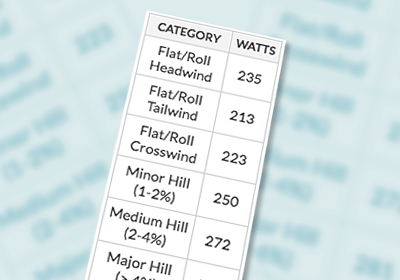
The cheat sheet breaks the course into scenarios with power targets for each based on your goal targets and course/weather conditions. Many of our Pros and Members use the cheat sheet exclusively on race day. [read more]
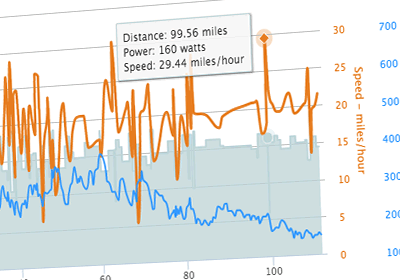
Use the Power Target Model to plan the optimal power pacing for a race based on a target Normalized Power or Intensity Factor taking specific course conditions and personal equipment into account.
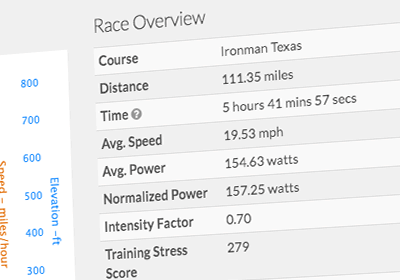
The Goal Time Model allows you to determine the minimum power needed to hit a certain time on a specific course, set new power targets for training or even to make sure you know what power is needed to make the bike cut off time.
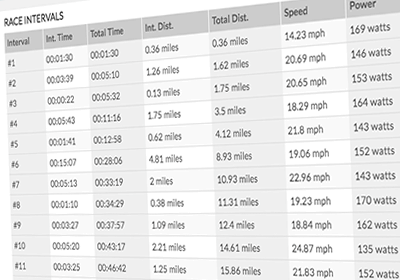
Use the Training Stress Score Model to plan the optimal race power strategy for the bike to ensure that you have energy for a solid run based on a Training Stress Score from previous good performances.
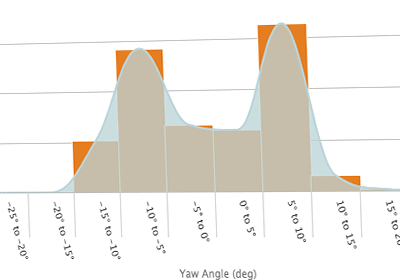
Use the race plan yaw angle distribution chart to gain insight into your ideal race day equipment and potential future purchases. [read more]
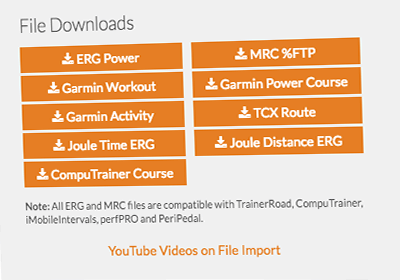
Download your race plan and import it into any popular race analysis site such as TrainingPeaks, Strava or Garmin Connect to compare it against your actual race. [read more]
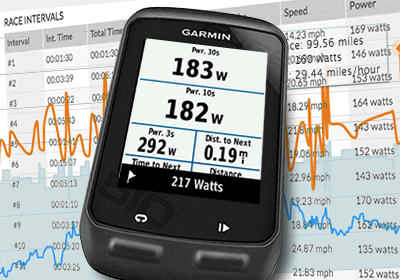
Execute on race day with on course power instructions using Garmin Power Courses or TCX Power Routes with many popular GPS devices. [read more]
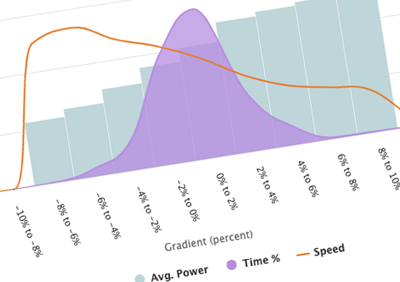
This chart shows you the percentage of race time, average speed, and average power expected in each road gradient range based on your goal targets and the terrain on the course. [read more]
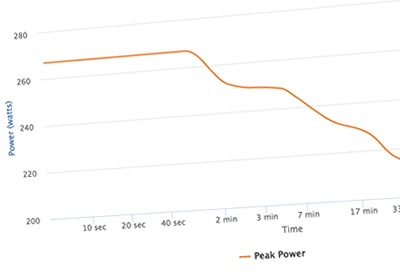
The Peak Power Chart shows the mean max average power values across different times for the race model. When compared to an actual peak power or power duration curve this data can be used to help set any power limitations in the advanced settings section. [read more]
Normalized Power®, Training Stress Score® and Intensity Factor® are registered trademarks of TrainingPeaks, LLC.
If you aren't already a member, you can sign-up for free and when you're ready to take advantage of these premium features just click one of the Upgrade To Premium buttons.